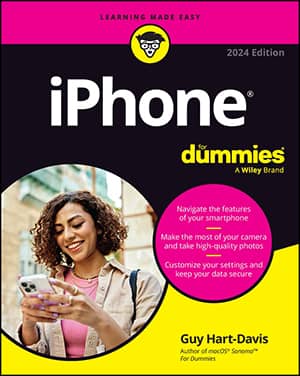It’s a breeze to change these watch faces whenever you like and without having to open the Apple Watch app on your iPhone. By default, your watch face is the one called Infograph Modular (for Apple Watch Series 6). With this default, you get other onscreen information—called complications, which you can add or remove, such as date, activity, music, breathe, and so on.
You might be swept away by the many watch faces you can choose from and customize. Remember that you need to make sure your software is up to date to see the latest set of watch faces. Whatever you do, “look for software updates” on your Apple Watch, and remember that the “set of watch faces might differ from what you see on your Apple Watch.” (See the Apple Watch User Guide for more information.) Not all watch faces are available in all regions, and some might only work with newer versions of the watch (such as the Radio complication appearing only on Apple Watch Series 3 and later).
Plus, in the Apple Watch App Store, you can download many more watch faces—in the form of an app—to truly make Apple Watch uniquely yours (such as a virtual Cuckoo Clock app). But to get you going, Apple has installed a few good (and customizable) built-in watch faces.With watchOS 7 — the latest operating system update that debuted in the fall of 2020 — you now have new ways to mark time. The Taptic Engine (that slight vibration on your wrist) can silently tap the hour on your wrist, if you like, so you know the time even without looking at your watch! Or you can set a chime to ring every hour on the hour (like a grandfather clock). And when you hold two fingers on your watch face, it tells you the time out loud (this is on by default). To add an hourly “tap” or chime, launch the Settings app on your Apple Watch, select Sounds & Haptics, and tap My Watch at the bottom of the screen, followed by Notifications.
The Activity (analog and digital) watch face has color-coded activity levels: Move, Exercise, and Stand; these watch faces show your daily activity progress superimposed over a traditional analog clock or beside a larger digital clock. With the analog Activity face, you can choose to view your activity rings in the familiar stacked design or as small subdials on the face.Each option has many available customizable complications to place around the screen.
Artist
 The Artist watch face.
The Artist watch face.This watch face is one of the newer options for Apple Watch, which changes every time you raise your wrist (or tap your Apple Watch screen).
Astronomy
 The Astronomy watch face.
The Astronomy watch face.Apple says it worked with astrophysicists to create this visually striking watch face. It shows the time and date at the top of the screen, but you can turn the Digital Crown button to view Earth’s rotation, the moon phases, and even the entire solar system — all accurately displayed in time. Consider it a throwback to the oldest way to tell time: with stars, planets, and our moon.
Breathe
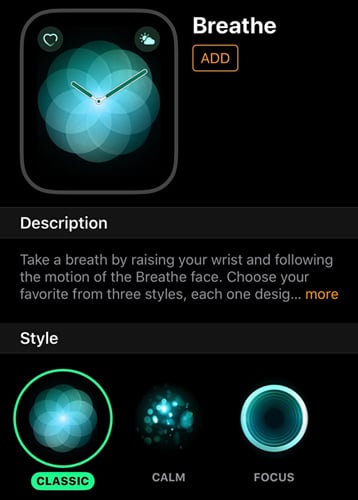 Namaste! Here are a few of the Breathe watch face options in the Apple Watch app on iPhone.
Namaste! Here are a few of the Breathe watch face options in the Apple Watch app on iPhone.This watch face was designed to encourage relaxation and to breathe mindfully. At any time in the day, just raise your wrist and follow the rhythm and motion of the Breathe face. You have three styles to choose from: Classic, Calm, and Focus.
Plus you can add multiple complications to see information in the corners.
California
 A few options with the California watch face.
A few options with the California watch face.Debuting in watchOS 6, this is the first Apple Watch face with a California dial—a mix of Roman and Arabic numerals—that you can further customize (all Roman, Arabic, Arabic-Indic, or Devanagari). You can select the background color, hands, and complications.
Chronograph and Chronograph Pro
 The Chronograph watch face.
The Chronograph watch face.Resembling an analog stopwatch, the Chronograph watch face has one main analog clock — with hour, minute, and second hands — but also two additional smaller hands: one for total time and a second for lap times. These secondary faces are very customizable too. You can also choose to place additional information in each of the four corners. Chronograph Pro lets you record time on scales of 60, 30, 6, or 3 seconds, or select the tachymeter timescale to measure speed between distances.
Color
 The Color watch face.
The Color watch face.By twisting the Digital Crown button, you can choose a watch face color that suits your outfit, style, or mood. This classic analog face can be as minimalist or as busy as you like based on the number of complications you select.
Count Up
 The Count Up watch face.
The Count Up watch face.Track elapsed time in this watch face, which is only available in Apple Watch Series 4 and up, or Apple Watch SE.
Explorer
 On Apple Watch with GPS + Cellular, the Explorer watch face has green dots that show you the strength of the cellular connection near you.
On Apple Watch with GPS + Cellular, the Explorer watch face has green dots that show you the strength of the cellular connection near you.Quite simply, you can find the Explorer watch analog face only on Apple Watch with cellular. It prominently features green dots, which indicate cellular signal strength in your area. You can customize the color hands (red, red/white, red/gray), choose from four different styles, and add optional complications, such as Activity, Radio, Walkie-Talkie, News, and Moon Phase.
Fire and Water
 Choose between Fire, Water, or Fire and Water together with the animated Fire and Water watch face.
Choose between Fire, Water, or Fire and Water together with the animated Fire and Water watch face.This watch face brings two earthly elements to Apple Watch! Apple says each animated film was shot in a custom model allowing fire and water to define the edges of the face and interact with the dial. This watch face animates whenever you raise your wrist or tap the display. You can choose Fire, Water, or Fire and Water. With Apple Watch Series 4 and later, you can choose full screen or circular.
GMT
 GMT is one of the newer watch face options available.
GMT is one of the newer watch face options available.Online available in Apple Watch Series 4 (and higher) and Apple Watch SE, the GMT face offers two dials. One is a 12-hour inner dial that displays your local time, while the outer 24-hour dial lets you track a second time zone.
Gradient
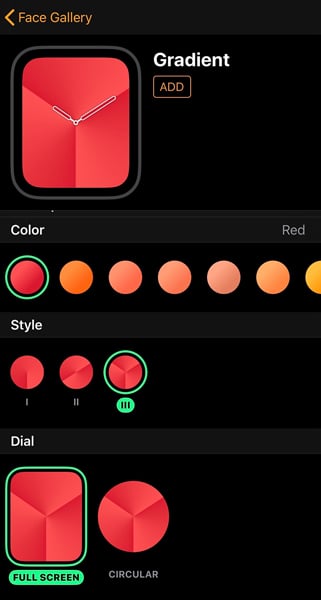 Gradient is one of the newer watch face options with Apple Watch. Which color is for you?
Gradient is one of the newer watch face options with Apple Watch. Which color is for you?The Gradient watch face is simple and elegant, which lets you choose from three styles—of full-screen or circular gradients—each of which move with the time in different ways. You can add complications, too, to the top left, top right, bottom left, bottom right, or top middle of the watch face.
Infograph, Infograph Modular
 Infograph (left) and Infograph Modular (right) watch faces offer a ton of customizable information you can see at a glance.
Infograph (left) and Infograph Modular (right) watch faces offer a ton of customizable information you can see at a glance.Available on Apple Watch Series 4 and newer, the Infograph watch face features up to eight rich, full-color complications and subdials, whereas the Infograph Modular face has up to six rich, full-color complications. You can choose from one of many dozens of colors for the outside lining of the face.
Kaleidoscope
 Trippy, man! The Kaleidoscope watch face for Apple Watch features evolving patterns and shapes, with lots of different options available too.
Trippy, man! The Kaleidoscope watch face for Apple Watch features evolving patterns and shapes, with lots of different options available too.As you might surmise, with a watch face called Kaleidoscope, you can select a photo to create a watch face with evolving patterns of shapes and colors; simply turn the Digital Crown to change the pattern. You can choose a custom photo, or select from one of the many listed in the Apple Watch app for iPhone (Mirror, Flower, Graphic, and more).
There are also multiple Styles to choose from and customizable complications (Facet, Radial, and Rosette styles).
Liquid Metal
 Liquid Metal watch face options add a high-tech look to your Apple Watch.
Liquid Metal watch face options add a high-tech look to your Apple Watch.With four different colors (and two different styles) to choose from, the Liquid Metal watch face animates whenever you raise your wrist or tap the display. Seriously, this looks super cool! With Apple Watch Series 4 and newer, you can select either a full screen or circular style.
Memoji
 Have an animated Memoji face as your watch screen.
Have an animated Memoji face as your watch screen.One of the newer watch face options, Memoji, displays the Memoji you created in the app, which could be a fun cartoony representation of you, or you can use other Memoji characters available.
Meridian
 Meridian is an elegant but functional watch face to choose from.
Meridian is an elegant but functional watch face to choose from.Enjoy this classic and full-screen analog watch face, available in black or white, and with four customizable subdials. But it’s only available for Apple Watch Series 4 (and newer) and Apple Watch SE.
Mickey Mouse, Minnie Mouse
 The Mickey Mouse watch face.
The Mickey Mouse watch face.The classic Mickey Mouse and Minnie Mouse analog watches have been reinvented for Apple Watch. Mickey’s or Minnie’s arms move around the dial as they point to the correct hour and minute while his or her foot taps every second. You can choose from various customizations. In addition, you can choose whether your character speaks the time! To do so, open the Apple Watch app on your iPhone, tap My Watch, tap Sounds & Haptics, then tap Tap to Speak Time. You won’t hear the voice if your Apple Watch is in Silent mode.
Modular/Modular Compact
 The new Modular Compact watch face.
The new Modular Compact watch face.As the name suggests, this digital watch face allows for the most number of complications out of all watch faces, which gives you a ton of extra information at a glance. The interface can be as clean or cluttered as you see fit. With Modular Compact, you have even more flexibility when adding complications, colors, and choosing between analog and digital time.
Motion
 The Motion watch face.
The Motion watch face.Apple Watch fans are going to love this one. This watch face displays a different animated image every time you raise your wrist. Based on the theme you choose, raise your wrist and you might see a butterfly slowly fluttering its wings or a flower blooming.
There are many colors and complications to choose from, too.
Apple always goes above and beyond. Some of these objects for the Motion watch face were video-recorded, such as the jellyfish (at 300 frames per second), whereas others — such as the blooming flowers — were created using stop-motion, time-lapse photos. Apple says a single flower took more than 285 hours and 24,000 shots to photograph.
Numerals, Numerals Duo/Numerals Mono
 An example of the Numerals Duo and Numerals Mono watch faces.
An example of the Numerals Duo and Numerals Mono watch faces.Fancy Schmancy! The Numerals watch face displays the digital and analog time, with many customizable elements. The Numerals Duo shows a large digital display in different colors. Similar to Numerals, Numerals Mono face offers a (larger) digital and analog hybrid, with different colors to choose from. Why not change the colors and styles to best match your outfit?
Photos
 One of the most fun watch face options is Photos because you can see a different photo every time you lift your wrist!
One of the most fun watch face options is Photos because you can see a different photo every time you lift your wrist!What better way to personalize your watch than by having a photo on it as your clock? With the aptly named Photos face, you can display a photo (or multiple photos) from your iPhone or iCloud gallery. In fact, set things up so a new photo appears every time you raise your wrist or tap your display. Choose from a synced album, recent Memories, or up to 10 custom photos. To add more photos, firmly press on the watch face, swipe all the way to the right, tap the New button (+), then tap Photos. Or, while in the Photos app on your Apple Watch, press any photo and then tap Create Watch Face.
Pride Analog, Pride Digital
 Wear your pride on your wrist. The Pride watch face shows multicolored ribbons on your Apple Watch clock face.
Wear your pride on your wrist. The Pride watch face shows multicolored ribbons on your Apple Watch clock face.Inspired by the rainbow flag — a symbol of LGBT pride (lesbian, gay, bisexual, and transgender) — this watch face offers multiple colored ribbons that move if you tap the display. You can choose between analog and digital clocks.
Plus, did you know you can add the Pride look to other watch faces? Open the Apple Watch app on your iPhone, select Face Gallery, and under Pride, choose multicolor options for the California, Numerals Duo, Numerals Mono, and Gradient watch faces!
Simple
 The Simple watch face.
The Simple watch face.The most minimalist of all Apple Watch faces, Simple — as the name implies — offers a straightforward yet elegant face with analog hands for minute, hour, and second. A single number tells you the day of the month. But as with all other watch faces, you can adjust the amount of detail with the Digital Crown button.
Siri
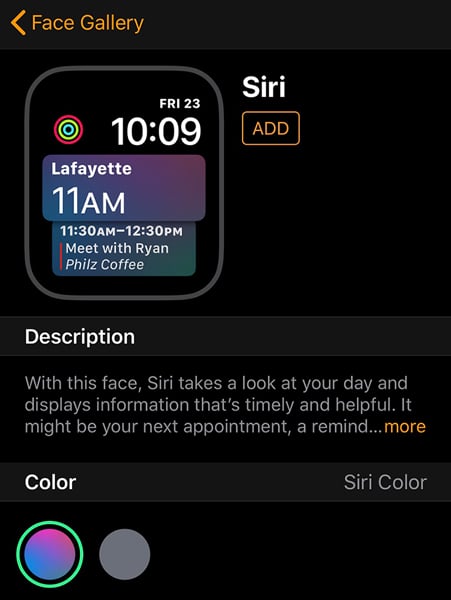 As seen here in the Face Gallery section of the Apple Watch app for iPhone, you can select a Siri watch face and customize what info your personal assistant shows you.
As seen here in the Face Gallery section of the Apple Watch app for iPhone, you can select a Siri watch face and customize what info your personal assistant shows you.Your favorite personal assistant can now be part of your clock face. With the Siri watch face, you’re A.I. pal takes a look at your day and displays information that’s timely, relevant, and helpful. This could be the traffic on your way home from work, when your next calendar appointment is, or the sports score of your favorite team. Tap for a deeper dive or twist the Digital Crown to scroll through your day.
Solar, Solar Dial
 The Solar Dial watch face.
The Solar Dial watch face.Along with showing you the time in analog or digital format, Solar Dial features a 24-hour circular dial that tracks the sun’s position in the sky above. Twist the Digital Crown to trace the sun’s arc across the day. Solar Dial, on the other hand, displays a 24-hour, circular dial that tracks the sun as well as an analog or digital dial that moves opposite to the sun’s path (and you can tap the watch face to see the day’s length. This watch face is only available on Apple Watch Series 4 (and later) and Apple Watch SE.
Stripes
 The Stripes watch face.
The Stripes watch face.One of the newer watch face options lets you select the number of stripes you want, colors, and rotation. This option is only for Apple Watch Series 4 (and newer) and Apple Watch SE.
TimeLapse
 The TimeLapse watch face.
The TimeLapse watch face.Who doesn’t love time-lapse videos? Now you can see one — or a cityscape or natural setting — every time you raise your wrist to glance at the time. You can choose which Apple “TimeLapse” video to see: Mack Lake (in California), New York, Hong Kong, London, Paris, or Shanghai.
Toy Story
 To infinity and beyond! A look at some of the Toy Story watch face options.
To infinity and beyond! A look at some of the Toy Story watch face options.If animated films starring Toy Story characters are more your pace than classic Mickey Mouse movies, Apple Watch has you covered just the same. The Toy Story watch face lets you see animated Toy Story characters — Woody, Buzz, Jessie, and Toy Box — whenever you raise your wrist to look at the time. There are a dozen or so available complications, as well.
Typograph
 A look at the Typograph watch face.
A look at the Typograph watch face.Featuring three custom fonts (including roman numerals), this watch face is only for Apple Watch Series 6 and Apple Watch SE.
Utility
 The Utility watch face.
The Utility watch face.The most straightforward and practical face out of the bunch, Utility shows you a classic analog watch face but with plenty of space in the corners for extra information, such as the world clock, the timer, or a calendar appointment.
Vapor
 Mysterious and sophisticated: the Vapor watch face for Apple Watch.
Mysterious and sophisticated: the Vapor watch face for Apple Watch.The second-to-last watch face for Apple Watch is Vapor, which animates … er, vapor, whenever you raise your wrist or tap the display. As for how it was created, Apple says each of the four films was shot at thousands of frames per second as a mortar fired colors into a custom chamber. Cool! Choose the color and style to suit your tastes.
X-Large
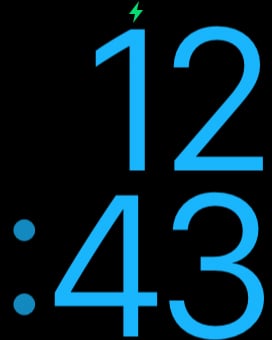 The X-Large watch face.
The X-Large watch face.As you might expect with a name like X-Large, this watch face shows a very large digital clock with the hour on the top of the screen and the minutes on the bottom. Although the background is black, you can adjust the color to your liking — perhaps to match an outfit you’re wearing. You can also add complications, which takes up part of the screen, too.