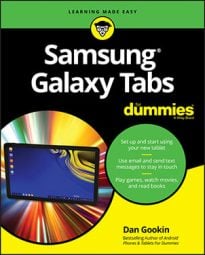You don’t need to use the Play Store app on your Samsung Galaxy tablet to install apps. Using a computer, you can visit the Google Play website, choose software, and have the app installed remotely. It’s kind of cool, yet kind of mysterious. Here’s how it works:
Use your computer’s web browser to visit the Google Play store on the Internet.
The site is called the Google Play store.
Bookmark this site in the computer’s web browser.
If necessary, click the Sign In link to log in to your Google account.
Use the same Google account that you used when setting up your tablet. You need to have access to that account so that Google can remotely update your various Android gizmos.
Browse for something.
You can hunt down apps, books, music — the whole gamut. It works just like browsing the Play Store on your tablet.
After clicking the Install or Buy button to obtain the item, choose your Galaxy Note or Galaxy Tab from the Device menu.
The menu lists all your Android devices, or at least those compatible with what you’re getting.
Your tablet may be listed by its technical name, such as Samsung SM-P600 or Samsung SM-T310. If the name starts with the text Samsung and your tablet is the only Samsung gizmo you own, that’s the one to choose.
For a free app, click the Install button; for a paid app, click the Continue button.
If you’re getting a free app, installation proceeds. Otherwise, for a paid app, you need select your payment source.
For a paid app, select your payment type, such as a credit card, and then click the Buy button.
As if by magic, the app is installed on your tablet — even though you used a computer to do it.