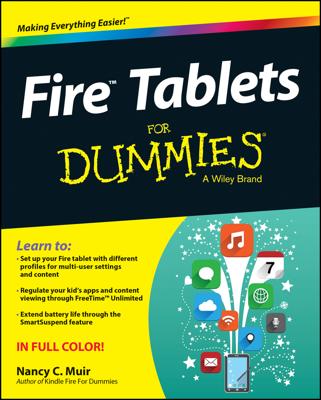A backup is a safety copy of information. For your Android tablet, the backup copy includes contact information, music, photos, videos, and apps you’ve installed — plus, any settings you’ve made to customize your tablet. Copying that information to another source is one way to keep the information safe in case anything happens to your tablet.
Yes, a backup is a good thing. Lamentably, there’s no universal method of backing up the stuff on your Android tablet.
Your Google account information is backed up automatically. That information includes the tablet’s address book, Gmail inbox, and Calendar app appointments. Because that information automatically syncs with the Internet, a backup is always present.
To confirm that your Google account information is being backed up, heed these steps:
At the Home screen, touch the Apps icon.
Choose Settings.
Display your Google account information.
On the stock Android version of the Settings app, swipe down the screen until you find the Accounts heading. Choose Google.
On some Samsung tablets, choose the General tab to find the Accounts item. Choose Google from the right side of the screen.
Touch the green Sync icon by your Gmail address.
The Sync icon, although it may appear slightly different on your tablet’s screen.
Ensure that check marks appear by every item in the list.
Yeah, there are a lot of items. Each one needs a check mark if you want that item backed up.
Touch the Back icon twice to return to the main Settings app screen.
Choose Backup & Reset.
The command may also read as Back Up and Reset, or some such similar variation.
Ensure that a check mark appears by the item Back Up My Data.
You should see a blue check mark there. If not, touch the square to add one.
Beyond your Google account, which is automatically backed up, the rest of the information can be manually backed up. You can copy files from the tablet’s internal storage to your computer as a form of backup.
A backup of the data stored on an Android tablet would include all data, including photos, videos, and music. Specifically, the folders you should copy are DCIM, Download, and Music. Additional folders to copy include folders named after apps you’ve downloaded, such as Aldiko, Kindle, Kobo, Layar, and other folders named after the apps that created them.