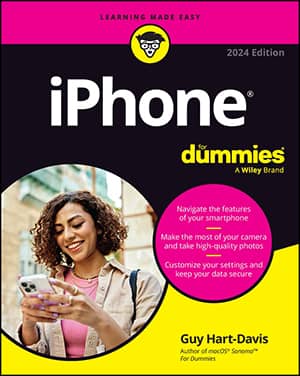The iPhone has both call forwarding and call waiting features. Call forwarding is useful if you expect to lose cell phone coverage. Call waiting is useful if you are taking an important call and don’t want to be interrupted.
Call forwarding
If you expect to spend time in an area with poor cell phone coverage or none at all, you may want to temporarily forward calls to a landline or other portable handset. Here are the simple steps:
On the Settings screen, tap Phone and then tap Call Forwarding.
Tap to turn on Call Forwarding.
Use the virtual keypad to enter the number where you want incoming calls to ring.
Tap the Call Forwarding button to return to the main Call Forwarding screen.
To change the forwarding number, tap the circle with the x in the phone number field to get rid of the old number, and then enter a new one.
Remember to turn off Call Forwarding to receive calls directly on your iPhone again.
You must have cellular coverage while setting the call forwarding feature.
Call waiting
Tap the Call Waiting button to turn the feature on or off. If Call Waiting is off and you are speaking on the phone, the call is automatically dispatched to voicemail.