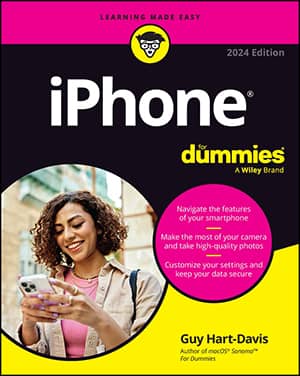-
Display a map that contains a spot where you want to drop a pin to help you find directions to or from that site.
-
If you need to, you can zoom in to a more detailed map to see a better view of the location you want to pin.
-
Press and hold your finger on the screen at the location where you want to place the pin. The pin appears, together with an information bar.
-
Tap the Information icon on the information bar to display details about the pin location.

To delete a pin you’ve dropped, tap the pin to display the information bar and then tap the Information icon. In the Information dialog that opens, tap Remove Pin. This method works only with pinned sites that aren’t bookmarked.