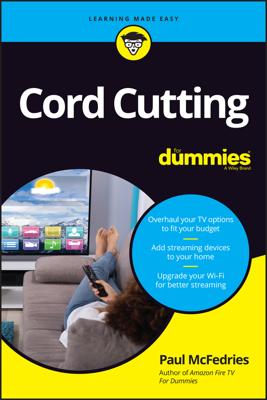HDMI (High-Definition Multimedia Interface) is the latest and greatest digital audio/video cable connection and can give you great HDTV resolution. Besides HDTVs, HDMI is being included in a variety of devices these days, including DVD players, cable and satellite set-top boxes, Media Center Edition PCs, and the Sony PlayStation 3 gaming console.
What's so great about HDMI? Well, a few things:
- It's all-digital. Like DVI and FireWire, HDMI provides an all-digital path for your standard and high-definition video signals.
- It's high-bandwidth. HDMI can support data signals as fast as 5GB per second. That means it can handle HDTV with plenty of room to spare. (In fact, HDTV uses less than half this bandwidth — so the HDTV signals don't have to be compressed.) FireWire, by comparison, tops out at 400MB per second (there is an 800MB per second variant, but it's not very common) — less than 1/12 the bandwidth of HDMI.
- It can support all variants of HDTV. 720p, 1080i, even 1080p can run over an HDMI cable.
- It can carry up to eight channels of digital audio. So a single HDMI cable can carry your HDTV and your 7.1-channel surround sound, reducing the tangle of cables behind your system.
Keep in mind, though, that the "big name" HDMI cables in your average electronics store are incredibly expensive. Don't fear, though — HDMI cables don't have to be super-expensive. In fact, certified HDMI cables can be relatively cheap, and there are many good online sources. And as HDMI becomes more widespread, the price for cables will drop.
As long as your HDMI cable runs are less than 30 feet, you can buy one of those inexpensive cables and expect excellent results. When you get over 30 feet, consult a specialist because you might need some special active components to boost the signal level.
If you're shopping for a new TV, a new receiver, or a new DVD player, or choosing an HDTV set-top box or satellite receiver, go with HDMI if you can. HDMI can provide the highest quality video signal and throws your multichannel surround sound audio in on the same cable. You really can't go wrong here!
HDMI is fully backward compatible with DVI, which just means that you can interconnect HDMI and DVI devices. So you can connect, for example, a DVI connector on your HDTV cable set-top box to an HDMI input on your new plasma (or vice versa). Keep in mind that such connections will carry only video signals — DVI doesn't support audio. If you're buying all new gear, it's best to choose HDMI all around, but if you're upgrading, the good news is that HDMI won't strand your investment in DVI-equipped gear. All you need is either an inexpensive (about $20) adapter or HDMI-to-DVI cables, which have an HDMI connector on one end and a DVI connector on the other.