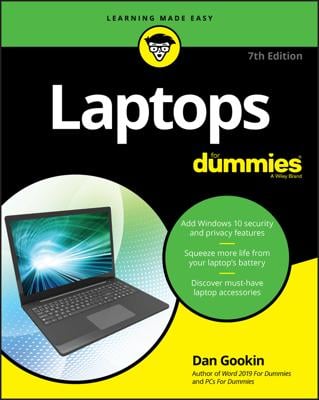It’s a good idea to clean your laptop keyboard regularly. However, to avoid damaging it, there are some things you need to keep in mind when you are removing dust and particles, or cleaning the keys.
Every so often, you can use a vacuum to clean your laptop keyboard. Use the little portable vacuums, with either the tiny (toothbrush-size) brush or the upholstery-cleaning attachment. This effectively sucks up all the crud in the keyboard. It's amazing to watch.
Some people prefer to clean the keyboard by using a can of compressed air. This is not recommended, because the air can blow the crud in your keyboard further inside the laptop. Instead, use a vacuum.
Remember to have the computer turned off when you do this!
To clean the tops of the keys, use isopropyl alcohol. Soak it up into a soft, dust-free cloth, or use a cotton swab and gently rub the key tops. Try not to drip any alcohol inside the keyboard, and never use a spray cleaner directly on the keyboard.
In addition to cleaning your keyboard regularly, you should also consider washing your hands from time to time.