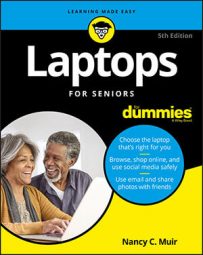| Key or Keystroke Combination | Effect |
|---|---|
| Ctrl+X | Cuts the selected text or object |
| Ctrl+C | Copies the selected text or object |
| Ctrl+V | Pastes copied or cut text or object |
| Ctrl+Z | Undoes the previous action |
| Alt+Tab | Switches between currently open apps |
| Windows Key | Displays the Start menu |
| Win+S | Opens Cortana |
| Win+C | Opens Cortana in Listening mode |
| Win+I | Display the Settings window |
| Win+L | Display the lock screen |
| Win+A | Display the Action Center |
| Win+E | Display File Explorer |
| Win+Tab | Display Task View |