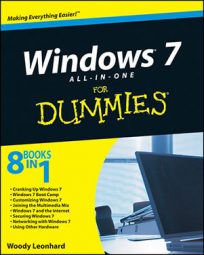Windows 7 will run on most people’s existing computers, but if yours is particularly old or limited or if you just want the latest and greatest, you need to know what to look for in a new Windows 7 PC.
Here’s everything you need to know about buying a Windows 7 PC:
Comparison shop using the Windows Experience Index.
The Windows Experience Index is a tool that takes a look at your computer components and then spits out a number that tells you how wonderful your Windows experience will be. Although the Windows Experience Index has its faults, it’s an easily accessible, relatively unbiased measure of performance that should help you accurately size up a new computer.
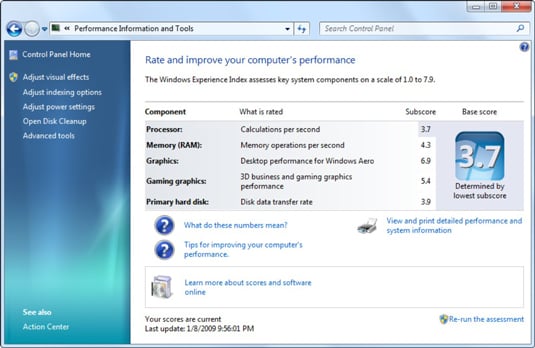 The Windows Experience Index gives you a simple, unbiased overview of a PC’s performance.
The Windows Experience Index gives you a simple, unbiased overview of a PC’s performance.Buy at least 2GB of RAM memory.
Four gigabytes is great, but it is not going to be exponentially faster. Beyond four may be overkill.
Get a high-quality monitor, a solid keyboard, and a mouse that feels comfortable.
Corollary: Don’t buy a computer online unless you know for a fact that your fingers will like the keyboard, your wrist will tolerate the mouse, and your eyes will fall in love with the monitor.
Go overboard with hard disk space—buy more than you think you'll need.
It’s cheap. You’ll run through a terabyte (1,024 GB) faster than you think, especially if you collect music, own a video camera, or record TV shows. Windows 7 itself swallows up 16 GB or so — more if you install Windows Live Essentials.
Everything else they try to sell ya pales in comparison.
Salesmen will throw a lot of other bells and whistles at you, and you're welcome to go with whatever catches your fancy, but don't let them convince you that the extras will make Windows 7 actually work better.
If you want to spend more money, go for a faster Internet connection and a better chair. You need both items much more than you need a marginally faster computer.