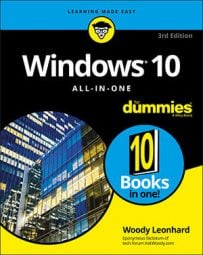-
DON'T assume the new apps will work best for you. Many Windows 10 adoptees rush to the new Mail, Calendar, People, Photos, Groove Music, Movies & TV, and other apps, assuming that they're shiny and new and must therefore be pretty darn good. They aren't. Most people will do better with an online mail system. The Universal People app is a joke with a hundred better alternatives, and Windows 10's Photos app isn't in the same century as Google Photos.
-
DON'T use Internet Explorer. Yeah, it's there if you look for it, but don't go spelunking. Let the bloated dog die. Use Edge, Microsoft's new browser, or Google Chrome or Firefox.
-
DON'T lose the battle for your privacy before it starts. Windows 10 has plenty of privacy-robbing capabilities — some of which, quite frankly, are necessary if you want to use certain features. Seriously consider setting up a throw-away Microsoft account to log on to your computer.
- DON’T pay for stuff you don’t need. Registry cleaners, disk defraggers, even extra-cost antivirus programs may not work as well as what you get for free.