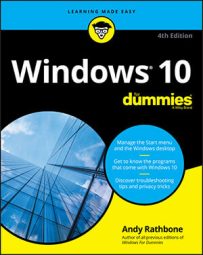Some people call this latest batch of changes the May 2020 Update; others call it Windows 10 version 2004 or simply the 20H1 update. But no matter what you call it, this update brings these changes to your PC:
- Service. Microsoft continues to treat Windows 10 as a service rather than a product. And, just like any other service, Windows 10 changes constantly. Don’t be surprised if Windows unexpectedly changes its look or features.
- Apps. Microsoft updates some of Windows 10’s apps on a daily or weekly basis, adding new features, removing unpopular ones, and fixing problems. The latest update brought many new icons to Windows’ built-in apps. The updates arrive automatically through the Microsoft Store app.
- Cortana. Once baked directly into the Windows 10 Start menu, Microsoft has detached Cortana from Windows. If you don’t like Cortana, this will be welcome news. Cortana — Microsoft’s digital personal assistant designed to compete against Apple’s Siri, Amazon’s Alexa, and Google’s “Google Assistant,” — can still be launched by clicking its circle-shaped icon next to the Start menu.
- Privacy. Technology companies love collecting your personal information, but they hate returning what they’ve gathered. In a welcome change, the Settings app’s Privacy section now includes a Diagnostic & Feedback section. There, the app gives you more control over the data Microsoft has grabbed, and it even lets you delete portions.
- Edge. Microsoft Edge has been replaced with a new, rebuilt Microsoft Edge, complete with a new icon. Other than the new icon, the new Edge behaves much like its predecessor.
- Bug fixes. Windows 10 runs more smoothly across a wider variety of computers and tablets. The update fixes many of the most irksome bugs, and it tries to make it easier than ever for you to find information on your computer and put it to work.