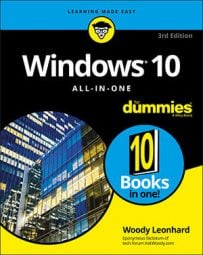- Gmail: A free, online mail program, similar to Microsoft's Hotmail/Outlook.com. Features change constantly, but it's fair to say that if you find a feature you like in Hotmail/Outlook.com, it'll be in Gmail soon — and vice versa. Some people prefer one interface over the other;. If you use Google's Chrome web browser, you can even use Gmail when you aren't connected to the Internet.
- Google Drive: A service from Google that gives you up to 15GB of free online storage, similar to Microsoft OneDrive's 15GB free allotment, with occasional discounts for various promotions. Google Drive's main advantage is its ability to work easily with Google Apps.
- Google Apps: Contains online programs for creating and editing word processing documents, spreadsheets, fill-in-the-blank forms, presentations, and drawings. Although the programs are rudimentary, they can work collaboratively — two or more people can edit the same document at the same time, with no ill effect and no weird restrictions. And you can get at your docs from your PC, Mac, tablet, or phone. Very slick, and you don't need to do a thing.
Google is gradually phasing out the use of the terms Google Docs and rolling all the programs into the term Google Apps, and the umbrella Google Drive. In this chapter, I talk about Google Apps occasionally to give you a reference point for when you see instructions (even from Google!) that refer to Google Docs. But the distinction between Google Docs and Google Drive and Google Apps is fading fast. You can use the terms interchangeably.
- Google Apps for Work: A combination of several web apps — Gmail, Docs, Calendar, Groups (see the next bullet), and Sites (team collaboration) — and 30GB of Google Drive storage with a framework that lets you run your own domain name through Google's programs. (The "for Work" part means it's a paid account. Everything except the domain name parking is free for personal use.) Think of Google Apps for Work as a way to leverage Google's software and servers for your organization. It's $5 per person, per month (or $50 a year), for business users, free for non-profits and schools, and there's a special setup for government organizations. Google Apps competes more or less with Microsoft Office 365.
- Google Groups: If you belong to an organization, Google Groups offers an alternative to a Facebook page for keeping the members of the organization updated on what's happening and to give members of the organization a chance to talk to each other. One person, the manager, sets up a group. The manager then sends invitations to people, who can respond by joining the group. The invitations can go to any email address — they don't have to go to @gmail.com addresses. Members can post messages to the group, which are then emailed to every member of the group. The manager can set herself up as moderator for the group — in which case, she must approve each message before it's relayed to the members — or whether the group should be allowed to receive messages unmoderated. She also has control over each individual, such as who can post messages and who will receive them, and she can remove an individual from the group.
Technologically, Google Groups has been more or less upstaged by Facebook private pages and by Google Hangouts (a real-time video meeting place). But for people who feel more comfortable dealing with email than with Facebook — or cameras — it's a good option.
There's one big difference between the free Google Apps and Google Apps for Work/Education/Nonprofits. If you don't pay for using the Google apps, Google takes a peek inside your emails and your stored files, scanning them in order to target ads in your direction. If you pay for Google Apps for Work, or if you have an official, free Google for Education or Google for Nonprofits account, Google does not scan your email or your stored data to target ads.There are some if's, and's, and but's. For one, every online email program (Outlook.com/Hotmail, Yahoo! Mail, AOL, whatever) scans your mail for viruses, spam and scams — some more thoroughly than others. The online storage providers also scan for malware than can clobber their systems. That's part of the ballgame. Scanning, in and of itself, isn't bad. The email provider is protecting both you and itself.
Second, Google's snooping is expressly for the purpose of directing ads. They aren't sniffing for your bank account numbers, and any organization that wants access to your data has to go through the usual channels — which usually involve a search warrant.
Third, if you use encryption to either protect the body of your email message or to lock up files stored in Google's cloud, Google won't go to the trouble of cracking the encryption. If you want something safe, lock it up yourself.