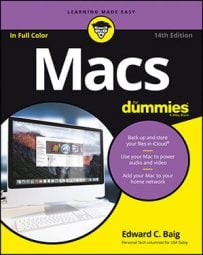| Command | Shortcut |
|---|---|
| New Finder Window | Command+N |
| New Folder | Shift+Command+N |
| New Smart Folder | Option+Command+N |
| Open | Command+O |
| Close Window | Command+W |
| Get Info | Command+I |
| Duplicate | Command+D |
| Make Alias | Command+L |
| Add to Sidebar | Control+Command+T |
| Eject | Command+E |
| Find | Command+F |