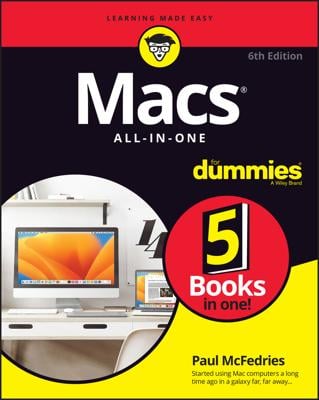If you buy a newer Mac today, chances are that it will be either an all-in-one desktop (iMac), laptop (MacBook or MacBook Pro), or “headless” Mac (Mac Mini or Mac Pro). Which type of Mac you choose depends on your individual needs.
The iMac: The iMac combines the computer with a built-in monitor and speakers. (On some iMac models, you can to connect a second external monitor if you want.) The advantage of the all-in-one design of the iMac is that you have everything you need in a single unit. The disadvantage is that if one part of your iMac fails (such as the monitor), you can’t easily replace the failed part.
The MacBook and MacBook Pro: The most popular Macintosh models, the MacBook and MacBook Pro combine the all-in-one design into a compact, lightweight unit that runs off batteries or external power. If you need to take your Mac everywhere you go, you can choose between the consumer MacBook model (formerly called iBook) and the professional MacBook Pro model (once known as PowerBook).
The main difference between the MacBook and MacBook Pro laptops is price and performance. For the lower price of the MacBook, you get a laptop designed for ordinary uses, such as word processing, browsing the Internet, and playing simple games, such as chess. For the higher price of the MacBook Pro, you get a faster laptop, larger display, bigger hard drive, and higher performance graphics capabilities designed for professional uses, such as video and audio editing or playing the latest 3-D video games.
The Mac Mini and Mac Pro: The Mac Mini is the lower-priced, consumer version designed for people who want an inexpensive Mac for ordinary uses, such as word processing and writing and sending e-mail. They are called sometimes called "headless" Macs because neither comes with a built-in screen. The Mac Pro is a much higher-priced, professional version with greater graphics and processing capabilities thanks to its dedicated graphics processor and use of multiple processors. The biggest advantages of both the Mac Mini and the Mac Pro are that you can choose the type of monitor to use and you can place them anywhere you want on your desk, as long as you have a cable that can reach the monitor. The Mac Mini, in particular, is small enough to hide under your desk or in a corner of your desk.