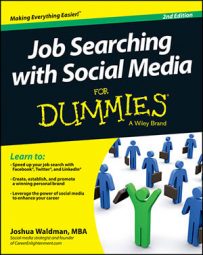Before you can start posting content to your blog for your job search, you need to make sure your blog looks attractive enough so that when people visit the site, they stick around long enough to read, watch, or hear what you have to say instead of scurrying off to another site simply because they can’t stand your fascination with neon colors and flashing banners.
Here are some basic blog-design concepts to be aware of:
Theme: A theme is a template for the look and feel of a blog. It controls colors, typefaces, and layout. When you change the theme, your content isn’t affected, but the way it’s displayed is.
Page: A page is static and may appear at the top of a blog for navigation. Pages can have subpages. (A page isn’t to be confused with a post, as described next.)
Post: A post is where you publish your most recent article. When someone subscribes to your blog, what they’re really subscribing to are your most recent posts.
Categories: The categories of a blog are like chapters in a book. Typically, you don’t want much more than five categories. This limit helps focus your writing and keeps you on topic. Use only one category for each post.
Tags: Tags are like the index of a book. You can have as many tags on each blog post as you like. Readers can use tags to navigate to different posts.
A good blog keeps its focus on the content you’re publishing. Some themes are beautiful but distract the reader from the content. When choosing a theme and setting up your blog, keep the following in mind:
Your theme is tied to your personal brand. The colors and feel of the layout should reinforce the image you’re trying to convey. If your personal brand is related to the field of education, then you may consider brighter colors than someone writing about finance.
Archives based on dates are useless for most readers. If someone wants to read your past articles, they most likely want to do so based on category.
Tag lines or about-me boxes can help readers understand the purpose of your blog. The easier you can make it for a new reader (like a potential employer!) to quickly understand what your blog is all about, the better. So make sure your about-me box talks about why you’re blogging and what you blog about.
A photograph of yourself adds trust and credibility. A photo can create a sense that you’re talking directly to your readers. Choose one that best represents the voice you write with. If you write more formally, then use the same image as your LinkedIn photo. If you’re more off-the-cuff with your content, then pick a more casual image.
If you want to make your blog look as appealing as possible, skip the other blog platforms and go right to WordPress. WordPress has more than 60 percent market share for blogs, has the largest community of developers, and is favored by Google in search results. Most importantly, you own your content when you use WordPress.
WordPress comes in two forms: www.wordpress.com which is hosted by WordPress, and www.wordpress.org, which you host on your own hosting service. Hosting WordPress yourself requires more technical skills but is not unwieldy.
It also allows you more freedom to customize the look and feel of your blog and offers a wider range of plug-ins (extra features you can load onto your blog, such as anti-spam filters for comments, a Follow Me on Facebook button, and more).