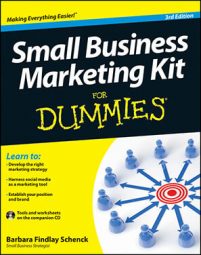Each social media outlet has something to offer for marketing your small business. Using social media to effectively market your small business brand takes time however, because you need to build customer relationships and simply push ads at them.
Once you've select which media outlets to use to market your small business, it's easy to get started.
Use Facebook to market your small business
To create a Facebook page, log into the Facebook account of the person who will serve as your Facebook-required “page administrator.” Click Create a Page to get started:
Choose the classification and category for your business. This is the one part of your page that you can’t change later.
When Facebook prompts you to share the fact that you’ve created a page, hold off. Wait until your page is complete before you announce it.
After your page posts, quickly get 25 people to like it, as that’s the magic number Facebook requires before allowing you to change your page address to what’s known as a vanity URL. By default, your page address is a long string of impossible-to-remember characters, but Facebook allows you to register a name that features your company’s social media user name.
After you’re all set up, start using your page. If you don’t do it yourself, assign someone to keep your page updated with interesting, relevant information that will engage your audience and prompt participation.
Above all else, use Facebook to interact with your following. Send thank-you messages to those who like your page, respond to messages and posts, survey followers and share the results, and always follow up — promptly — on customer suggestions.
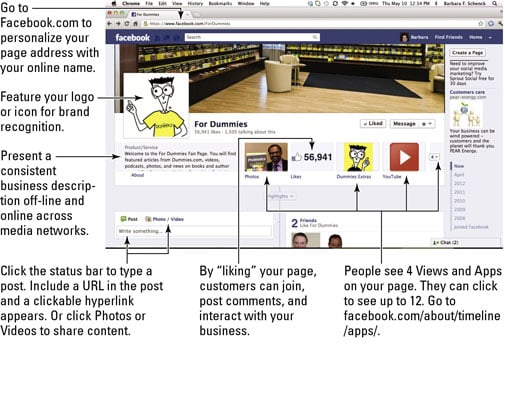
Use Twitter to market your small business
Just go to Twitter, register your user name, fill in the required information, and you’re ready to start posting messages, or tweeting. That’s it. Then, anyone who wants to can follow and read your tweets — with no requests or acceptances required — and you can follow others just as easily.
To find Twitter users to follow, use the search function on your Twitter home page to locate friends, business associates, local and industry media outlets, customers, suppliers, businesses you use or admire, people of influence in your world, and anyone who sounds interesting. When you find accounts full of interesting tweets, click Follow to add their posts to your Twitter feed.
Beyond following interesting people on Twitter, click on their accounts to see which accounts they follow. When you see an interesting account, click to follow it as well. After that, it’s a matter of getting involved. Start reading what’s called your tweets timeline, where posts from everyone you follow show up.
Pay attention to how people word their messages. Click the links in their tweets to view the content they’re tweeting. Check on the keyword or topic hashtags (#) they use to see conversations in areas that interest you.
Use LinkedIn to market your small business
LinkedIn is the world’s largest professional network. You can set up a LinkedIn profile for free. To get started, go to LinkedIn Learning Center.
Use Google+ to market your small business
Google makes joining Google+ super easy. To create a page, go to Google+ Business, follow the prompts, and then customize your page with your logo, photos, and other information that presents your image and offerings.
You have to tie your Google+ page to a specific Gmail account, which is difficult to change later. Consider setting up a specific account that you use only for your business activity on Google.
Use Pinterest to market your small business
To get your business started on Pinterest, follow these steps:
Request an invitation from a Pinterest user or from Pinterest itself.
Register, authenticating your business account using a Twitter account rather than a personal Facebook profile.
Go into Settings to complete a keyword-rich profile, designate your e-mail settings, and determine how you want Pinterest to interact with your other social media pages.
Start making boards here’s where you have to get inventive.
Pinterest isn’t your business photo album. It’s about portraying the culture of your business and the interests of your customers. If you’re a local retailer, where does your inventory come from? What inspires your store offerings?
Where do your customers dine, recreate, gather, exercise, vacation, or otherwise spend their days and enjoy their interests? Feature those interests as you pin captivating photos, infographics, videos, or other attention-stopping images on your boards.
Create boards that cover a range of topic areas and use keywords as you give each a name. Use them to share bold graphics, videos, and photos people will want to re-pin. Post your content on your own website or blog first and then pin it on Pinterest. That way the pinned image includes a link back to your site, driving traffic and search rankings.
Use Google+ Local to market your small business
The easiest way to lead people to your business is with a free Google+ Local page and Google map. To get going, go to Google Places, click Get Started, follow the prompts, and take these steps:
If your business already appears on Google Maps but you didn’t submit it, take advantage of the offer to claim your business with a Place page.
Verify your listing and then enhance your Place listing by adding photos, videos, coupons, and updates such as weekly specials.
After you set up and manage your listing through Google Places, your customers can find your business through your Google+ Local page, where they’ll also find information from other Google properties, including Search, Maps, Zagat scores, and customer reviews and recommendations.
Use foursquare to market your small business
People using foursquare arrive at a business, check in, and compete against others to become the mayor by racking up the most check-ins . To get involved, take these steps:
Go foursquare for Business to see whether your business is already listed as a venue. If so, click where it asks, “Do you manage this venue?” If not, click, “Add new venue to foursquare.”
Provide the requested information, including the address of your business website’s contact page, Yelp page, Google page, or Citysearch page.
Wait 7 to 10 days for foursquare verification.
After that, start offering visitors rewards and incentives for foursquare check-ins, at no cost beyond whatever promotional offer you’re extending.