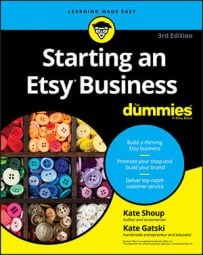The main page of the Sell on Etsy app looks a little like the main Shop Manager page. It features a dashboard as well as links to a Listings-type page, Open Orders and Completed Orders pages, and convos.
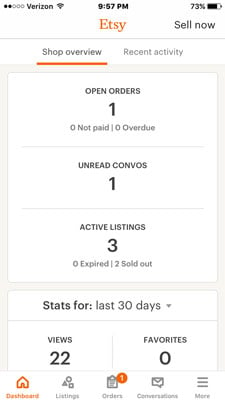 Source: Etsy.com
Source: Etsy.comThe Sell on Etsy app works a lot like Shop Manager.
Clicking the More button reveals even more options:
- Your Shop: Tap this option to view your shop.
- Reviews: To peruse your reviews, tap this option.
- Shop Updates: Tap this to post Shop Updates.
- Teams: Your Etsy Teams are just a tap away.
- Settings: Access shop and notification settings here.
- Help: Tap Help for help using the Sell on Etsy app, to view the Seller Handbook, or to check out Etsy policies.
- Account: When you tap Account, you see options to open profile settings, access additional Etsy accounts, and sign out.
- Switch to the Etsy App: Tap this if you want to take off your "seller" hat and put on your "buyer" one and do a little shopping yourself.
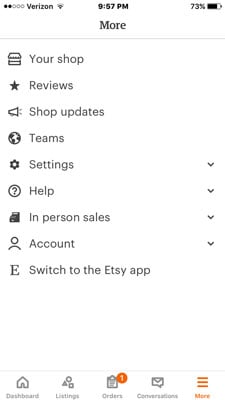 Source: Etsy.com
Source: Etsy.comTap More for more options.
You're not limited to using the Sell on Etsy app to manage your store, however. Tons of third-party vendors have built apps to help Etsy sellers manage their shops. Some of these apps are for Android and Apple iOS devices. Others are meant for a desktop or laptop computer. These apps handle all sorts of tasks, like selling Etsy products directly through Instagram and Facebook (Spreesy), managing your inventory (RunInventory), pricing your items (PriceWoot), and more. You can browse Etsy's App Gallery to find out which apps are available. To access it, follow these steps on the Etsy website:
- Click the Shop Manager link that appears along the top of any Etsy Marketplace page.
- On the left side of the Shop Manager page, click the Community & Help link and choose App Marketplace. The Apps You Use page opens.
- Click the App Gallery link. The Apps for Etsy page opens.
- To find out more about an app, click the app's link. A page containing information about the app opens.
- To download the app, click the Visit Website button that appears on the app's page and follow the instructions. (The precise steps vary by app.)
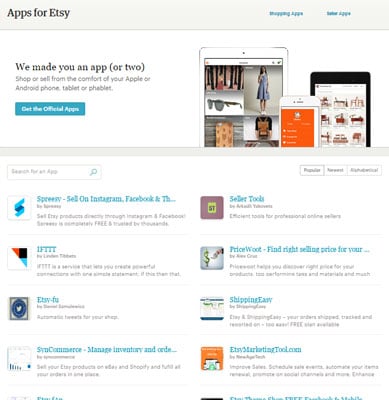 Source: Etsy.com
Source: Etsy.com
The Etsy App Gallery.
These apps are developed by third-party vendors. That's a techy way of saying that although you can access the apps from Etsy's website, for the most part, Etsy didn't build them. And that's a polite way of saying that if you have a problem with an app, don't bug Etsy about it; bug the company that actually made the app.