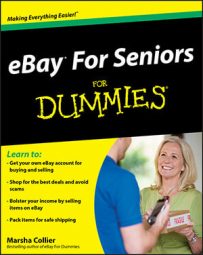The prime concern to have about the pictures you put on eBay is size — that’s right; in this case, size does matter. If you are using eBay’s Picture Hosting services, images need to be at least 500 pixels on the longest side because the service converts them to optimal resolution for the page.
When you use your own hosted images in the listing description, you need to optimize the files to a reasonable size. The picture file size needs to be limited so you don’t bog down the prospective buyer’s viewing. Why? The larger your item’s picture files, the longer the browser takes to load the page. Four out of five eBay users will click back out to avoid a long page load.
Keep in mind that images placed with eBay’s Picture Hosting will expire (disappear) automatically 90 days after the end of the listing. Be sure to save copies of any images you may need in the future on your own computer.
To get a better idea of the size for the images you use online, remember that no matter which camera setting you choose, your image should be designed to be viewed on a monitor. Lower resolution is just fine because the average computer monitor isn’t an HDTV.
The average resolution for new monitors increases as technology improves, but it’s still surprisingly low when you compare that resolution to available camera settings. (Keep in mind that many eBay shoppers may not be concerned with being on the cutting edge of technology, and so may not have the latest computer equipment.) The most popular settings for laptops and desktops (in pixels) are
1366 x 768
1024 x 768
1280 x 800
These settings determine the number of pixels that can be viewed on the screen. No matter how large your monitor is (whether 15, 17, or even 21 inches), it shows only as many pixels as you determine in its settings. On larger screens, the pixels just get larger — and make your pictures fuzzy. That’s why most people with larger screens set their monitors for a higher resolution.
Knowing that your shoppers might have made the move to mobile devices (tablets and smartphones) should affect your image decisions. Typical tablet displays tend not to have a resolution higher than 1024 x 768. Smartphone screen resolutions can vary greatly. The iPhone originally sported a 480 x 320 display, and today’s iPhone 5 has an 1136 x 640 display.
Remember that scanned images are measured in dpi (dots per inch). Do not confuse this with a monitor’s pixels per inch (ppi).The average monitor is only 72 to 96 ppi so why scan your images any higher? Consider that a Faceboook cover photo is 851 pixels wide; when displayed full-width at 72 ppi, the image would be over 11 inches wide.
The higher the resolution, the smaller the text and images will appear on any device. To see your images clearly on a mobile device, the viewer may have to zoom to enlarge. They don’t want to squint!
If you use eBay for your all eBay items, setting your image size is not a huge issue. eBay picture hosting applies a compression algorithm that forces your pictures into eBay’s prescribed size.
The more compression put into computer images, the less sharp they appear. So you might as well use your camera or image-editing program to set your images to a monitor-friendly size before uploading them.
Here’s a checklist of tried-and-true techniques for preparing elegantly slender, fast-loading images to display on eBay:
Set your image resolution at 72 pixels per inch. You can do this with the settings for your scanner. Although 72 ppi may seem like a super-low resolution, it only nibbles computer space, shows up fast on a buyer’s screen, and looks great on eBay.
When using a digital camera, set the camera to no higher than the 2 MB, 1600 x 1200 format. That’s about perfect for any monitor. You can always crop the picture if it’s too large.
For use in your description, make the finished image no larger than 480 pixels wide. When you size your picture in your image software, it’s best to keep it no larger than 300 x 300 pixels or 4 inches square. These dimensions are big enough for people to see the image without squinting, and the details of your item show up nicely.
When using eBay Picture hosting, eBay requires images to be a minimum of 500 pixels on the longest side (1600, they say, is optimal).
Crop any unnecessary areas of the photo. You need to show only your item; everything else is a waste.
If necessary, use your software to darken or change the photo’s contrast. When the image looks good on your computer screen, the image looks good on your eBay page.
Save your image as a JPG file. When you finish editing your picture, save it as a JPG file. (To do this, follow the instructions that come with your software.) JPG is the best format for eBay; it compresses information into a small file that builds fast and reproduces crisply on the Internet.
Check the total size of your image. After you save the image, check its total size. If the size hovers around 100K or smaller, eBay users won’t have a hard time seeing the image in a reasonable amount of time.