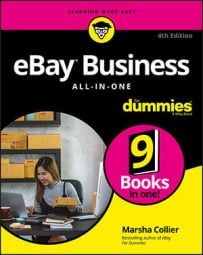-
Be sure that the item is clean, unwrinkled, and lint-free.
- Turn off the flash; use diffused light instead.
-
Take the photo against a solid, undecorated (preferably white) background.
-
Make sure that the picture is in focus.
-
Be sure that you have enough lighting to show the details of your item.
-
Take as many images as necessary to show specific details, such as a signature or a detail that better identifies your item. eBay gives you room for up to 12 photos for free.
-
Don't use huge images. eBay will allow uploads of 7MB, but also consider loading time.
-
The minimum size eBay will accept is 500 pixels on the longest side (although 1600 is recommended).