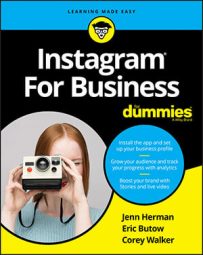- App: Short for software application. The Instagram app is downloaded to a mobile device to provide access.
- Archive: A feature you can use to hide but not delete an Instagram post. Tap the three-dot button on any of your posts to access the Archive option. Review and revive archived posts by tapping the clock icon at the top of your profile screen.
- DM: Short for direct message, a DM is a private messaging function in Instagram.
- Explore: The search function on Instagram. You access the Explore tab by tapping the magnifying glass in the bottom navigation toolbar.
- Feed: The collection of current posts shared by those you follow, designated by the house icon on the bottom navigation panel. It may also be referred to as the home feed.
- Filter: An editing feature that you can apply to your post to enhance features and colors.
- Followers: The people who follow an Instagram user.
- Following: The people whom an Instagram user follows.
- Frame: A border added to an image. Certain filters, from the original Instagram set of filters, enable you to add a border. When selecting a filter, tapping it a second time opens the intensity slider; if a frame is available, a square frame icon appears to the right of the slider.
- Gallery: The collection of posts on an Instagram user's profile. Also the tab in the camera feature where images from your phone's camera roll are located.
- Geo-tag: A location tag that allows a post to appear on a map that users can search.
- Hashtag: The # symbol placed in front of a key word or phrase that is used to categorize the post. Hashtags are searchable on Instagram.
- Home: The screen denoted by the house icon in the bottom navigation pane that shows the posts of everyone whom you are following. Also referred to as the feed.
- Instagrammers: Instagram users. A collective term used to refer to people who use Instagram.
- Instameet: A gathering or meeting of Instagrammers specifically facilitated to take Instagram photos.
- Latergram: Something shared to Instagram after the image was taken. This is an older term that is less relevant now that Instagram is commonly used to share content taken from various sources and over periods of time rather than in real time.
- Like: The measure of appreciation of a post is documented in the number of likes it receives. A like is represented by a heart icon. You can like a post by double-tapping the image or tapping the heart icon below the image.
- Mention: When an account mentions another account on Instagram, it uses the @ symbol along with the username of the account to hyperlink to that account. This can be done in post captions or comments.
- Notifications: When someone interacts with your content or profile, you receive a notification to alert you to that activity. A red pop-up screen appears at the bottom of your Instagram account when you log in, showing how many and what type of notifications you've received.
- Post: Any visual content uploaded to Instagram.
- Profile: Your account information, consisting of your name, username, profile photo, bio description, and gallery. You can view the profile of any Instagram account by tapping the account's profile photo in the feed. You can view your own profile by tapping your own profile photo in the bottom navigation toolbar.
- Stories: Short-form content (photos or videos) that remains on a user's profile for only 24 hours. The content is uploaded via the Story platform (swipe right from the home feed screen) or by tapping on your image with the + symbol in the top banner of the home feed. Your current Stories and the Stories created by those you follow appear in circles across the top banner of the home feed.
- Tag: A tag on Instagram includes the tagged account's username on the original post. An account should be tagged only if it is included in the post content, such as a person in the image, a location where the photo was taken, or a product from a brand shown in the photo. When uploading a post to Instagram, you can tag another user in the post by choosing the Tag People option and selecting the account to tag. A post that includes tagged accounts will include a notification on your post that accounts are referenced; tapping the photo will display the tagged accounts. The tagged accounts will also receive a notification.
- Username: The name an account uses on Instagram to define its profile address. The Instagram URL for any user is Instagram.com/username. All comments, engagement, and profile interactions are documented as being conducted by the account's username (not the name or other profile component). The username is generated with an @ symbol in front when typing the person's username on Instagram.