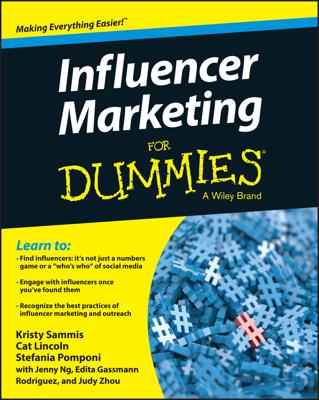What fun is it to create boards on Pinterest and share pins when there’s no one to share them with? To make friends, you have to first follow others. Following is similar to friending on Facebook.
When you follow someone, it means you’re choosing to have her boards and pins show up in your feed, which can help you find people you want to know more about and inspire others to follow you in return.
Determining the types of people you want to follow and want to have follow you requires some strategy. Although your ultimate goal is to reach a wide variety of people, you also want to target the people who will do the most good. And by good, we mean those who will follow through with liking, commenting on, and repinning your content.
Following friends
Because you’re representing a brand, you definitely want to appeal to the people who already follow your brand on Facebook, Twitter, and other social networks. However, you don’t want to solely rely on your loyal, existing online community to make up your Pinterest community. The reason you join any social network is to grow your community, and you can’t grow it by following (and being followed by) the same people on every platform.
Definitely announce on your blog, Twitter, Facebook, Google+, and other social media services that you’ve started a Pinterest page, but to build up the number of pinners you follow and who follow you, also contact social networking connections directly and let them know you want to connect on Pinterest.
To invite Facebook friends to follow you on Pinterest, follow these steps:
Go to your main Pinterest feed page.
This is the page where you see all the pins from people and boards you follow. In the upper‐left corner, a Find Friends option appears.
Click Find Friends.
The right side of the Find Your Friends page that appears displays the friendly faces of all your Facebook friends who are on Pinterest. On the right, you see Facebook friends who aren’t yet on Pinterest.
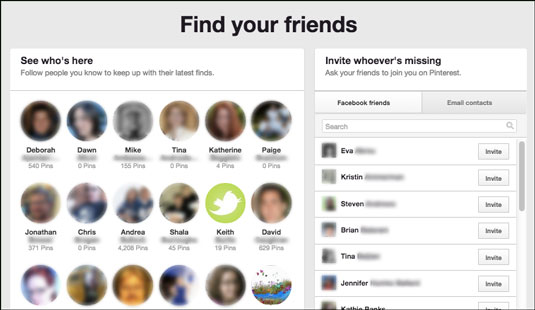 Invite Facebook friends and email contacts to follow you on Pinterest.
Invite Facebook friends and email contacts to follow you on Pinterest.Invite friends to follow you on Pinterest.
You can use any of the following methods:
For friends who are your Facebook friends and already have Pinterest accounts: On the left side of the Find Your Friends page, click the icon of each friend you wish to add (a check mark appears, confirming the follow).
If you want to invite a Facebook friend who isn’t yet on Pinterest: In the Facebook tab on the right side of the page, click the Invite button to the right of that friend’s name and picture.
If you want to invite friends via email: Click the appropriate tab (either Gmail or Yahoo!) on the right side of the screen to search for contacts on Gmail or Yahoo! Mail. You see a list of names of your contacts for those accounts. Click the check box next to each person you want to invite, and when you’re done click Invite at the bottom of the page.
For friends who are using a different email platform, type an individual email address in the Email Address text box and click Send Invite.
Following folks you don’t know
After you exhaust all your known contacts, it’s time to branch out to make new friends to follow. To find new friends whom you aren’t already connected to, use the Search box located at the top of any of your Pinterest pages. You can also use the Categories drop‐down list located above the Pinterest feeds, and then browse the categories that appear to find pins and pinners that would be a good fit for your community.
Before randomly following everyone who pins, make sure you share common interests and that your brand page fits the types of pins they post and the interests discussed in their personal profiles.
Also, before you begin following others, have some boards already created. This way, when people follow you in return, they have something to look at, as well.
If you’re worried about being overwhelmed by too many images in your feed, you don’t have to follow every board by a particular pinner. You have the option to follow only the boards that interest you.
Don’t randomly follow people. Make a list of the types of people you want to follow and the keywords and phrases you can use to find them, including the search engine optimization terms you use for your website or other social networking profiles. Search for existing customers so that they can continue to support you by sharing your pins.